When browsing the web, I enjoy my privacy. It's reassuring that I can peruse the internet without the worry of having my activity tracked back to me, allowing me to leave fun, anonymous comments when I get the urge to troll.
Anonymity can also be important when sending a message, and thanks to like-minded developers, it's easy to download an app or go to a website to send a message without a name or phone number attached to it. However, sending anonymous SMS text messages are another thing entirely.

Since there are heaps of places you can go to send anonymous text messages, we're going to do the work for you. Check out how to send anonymous text messages on your smartphone and your computer in the guide below.
Sending Anonymous Text Messages via Email
Most carriers will allow you to send an anonymous text message to any phone number using your email account, so long as you use a throwaway account so it can't be linked back to you.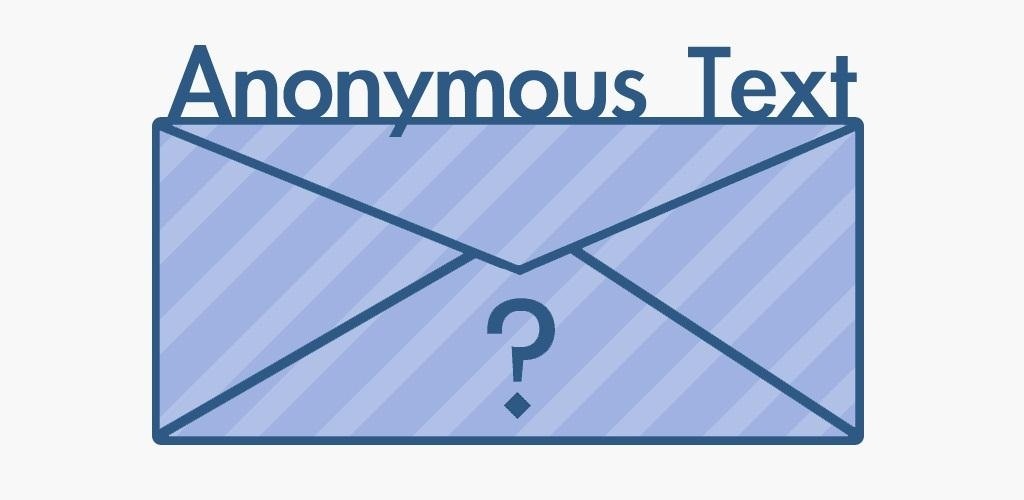
As long as you know which carrier the person you're texting has, simply plug that person's phone number into one of the following templates to send an SMS or MMS message.
AT&T
SMS: 10digitphonenumber@txt.att.net
MMS: 10digitphonenumber@mms.att.net
Metro PCS
SMS/MMS: 10digitphonenumber@mymetropcs.com
Sprint
SMS: 10digitphonenumber@messaging.sprintpcs.com
MMS: 10digitphonenumber@pm.sprint.com
T-Mobile
SMS/MMS: 10digitphonenumber@tmomail.net
Verizon Wireless
SMS: 10digitphonenumber@vtext.com
MMS: 10digitphonenumber@vzwpix.com
On the other end, the person can reply to your text and you can communicate back and forth, from email to mobile device, for all of these carriers.
When you receive a text to your email, it will appear as a TXT file which you can open to view the message. Reply to it just like you would any other email.

Sending Anonymous Text Messages with Instant Messagers
If you still use instant messaging like AIM or iChat (which was removed in Mac OS X Mountain Lion), you can send text messages to any phone number. Just go to "File" and "Send SMS" and type the number and area code in!
Only you need to make sure to sign up for fake accounts with those IMs to keep your identity really anonymous. You can't even open iChat for the first time without connecting an AIM, Me.com, Mac.com, Jabber, Google Talk, or Yahoo! account, so make sure you have a fake one ready to go for anonymous texting only.
Free Anonymous Text Messaging Websites
On the other hand, you can easily send text messages through any one of the countless free text messaging websites online, where you don't even need to know which carrier the other person has.Pinger, which also has mobile apps available, is a great option for texting anonymously online. Simply sign up with a username and password (or log in if you have an existing account) and text message with a random phone number. You'll even receive responses straight on the website.

Much like Pinger, you can also text back and forth anonymously using TextNow, which also has mobile versions on both the Android and iOS platforms. Sign in (or create an account), choose a phone number, and you're good to go.

With both Pinger and TextNow, you'll even be able to close your window or turn off your computer and come back at a later time to check any messages you've received. If you have the corresponding mobile apps, you can check your messages on there.
If you don't want to sign up for anything and simply send a few text messages without a reply, you can choose from any of the several dozen free text messaging websites online, such as:
TextPort
TextEm
OpenTextingOnline
Globofone
Txt2Day
TextSendr
All you have to do is select the country, enter the phone number of the person you're attempting to get in contact with, and send your message. If you see a box to enter your email, this will allow the person you're sending a message to to respond to you via email.
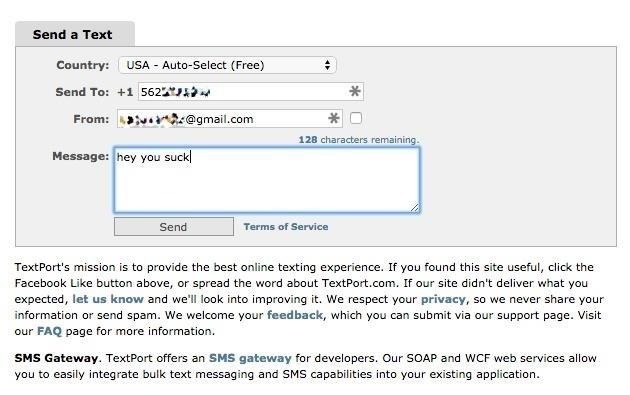
When you receive a reply, the phone number that your text will show up along with its carrier email, which the website figures out. Unfortunately, not all websites will have options to receive, so make sure to check that out before sending a message.
Smartphone Apps for Anonymous Texting
While anonymous text messaging apps were limited a few years ago, there are now a great deal of them in both the iOS App Store and Google Play Store. Since there is such a surplus of apps, I've shortened down the list to a handful of my favorites below.Text Free (Android and iOS)
TextNow (Android and iOS)
textPlus (Android and iOS)
Text Me! (Android and iOS)
Burner (Android and iOS)
Mustache (Android only)
Smiley Private Texting (iOS only)
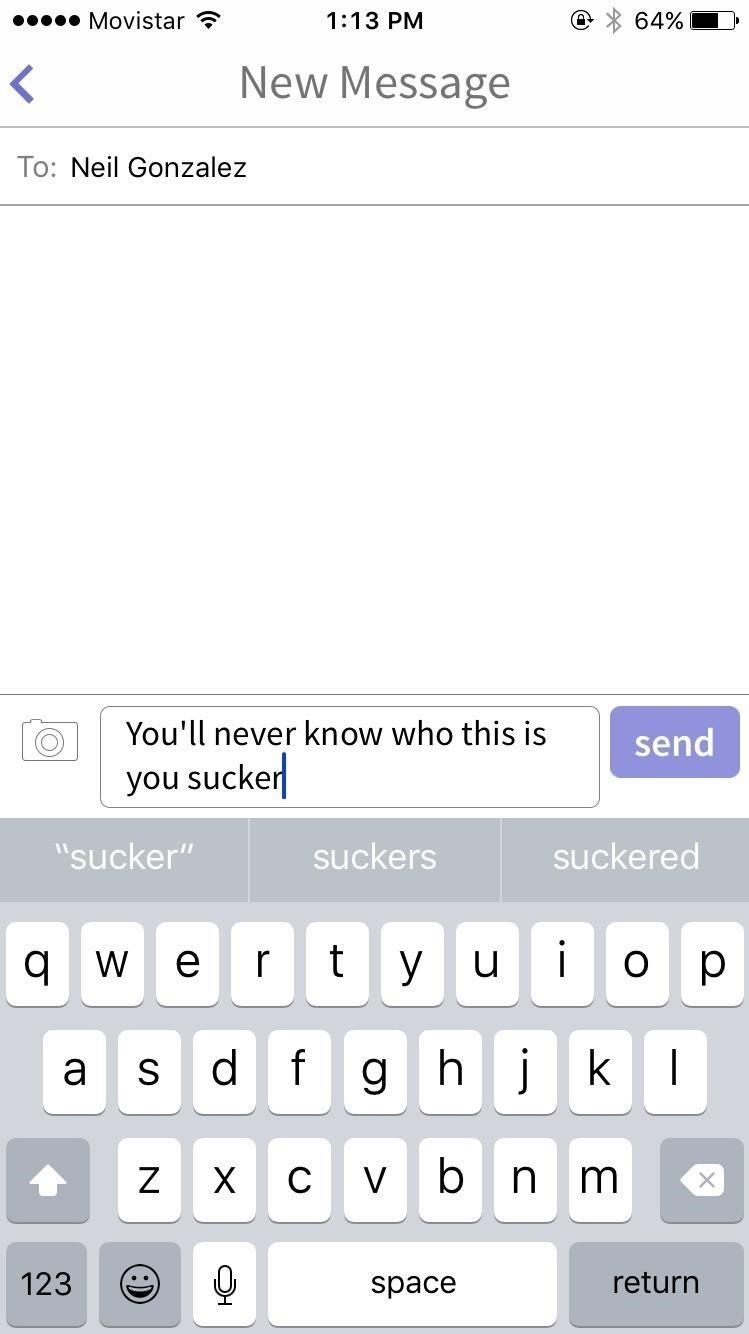
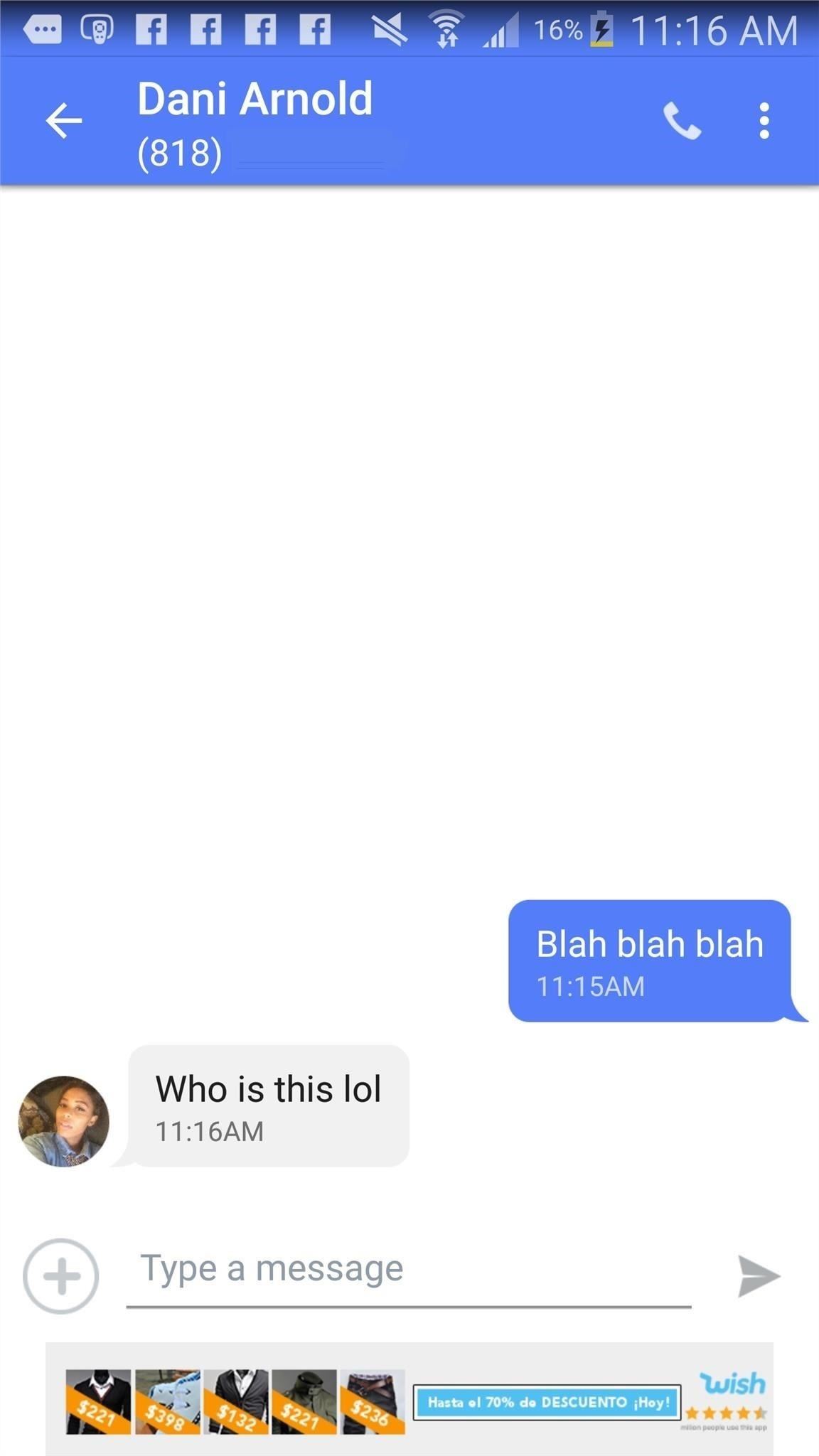
(1) Text Free, (2) Text Now
With all of the apps above, you'll be able to send and receive text messages from a phone number given to you, sometimes local but other times not. You'll either have to sign up with an email address or username and password, but it's quick and painless and will get you anonymously texting in under a minute.
If you don't mind spending money, there's another cool app that gives you as many burner, or disposable, numbers as you'd like to make phone calls and send text messages. Burner starts you off with a one-number free trial with 15 calls and 15 texts. Credits can be purchased for additional numbers.
Note that a lot of these service do not work with short code, so if you're signing up for a new website or service, you might not receive a text.

0 Comments