How to Hack WiFi Password using Command Prompt
Hacking a wifi password using a command prompt is very easy and involves in only four main steps
Follow the steps below:
STEP 1: Open command prompt(CMD) as administrator
So CMD can access the full networks of the computer and more

STEPS 2: Type color a
This step is optional, you can choose to skip this step but if you are interested, you may look at the words and everything in green in the command prompt
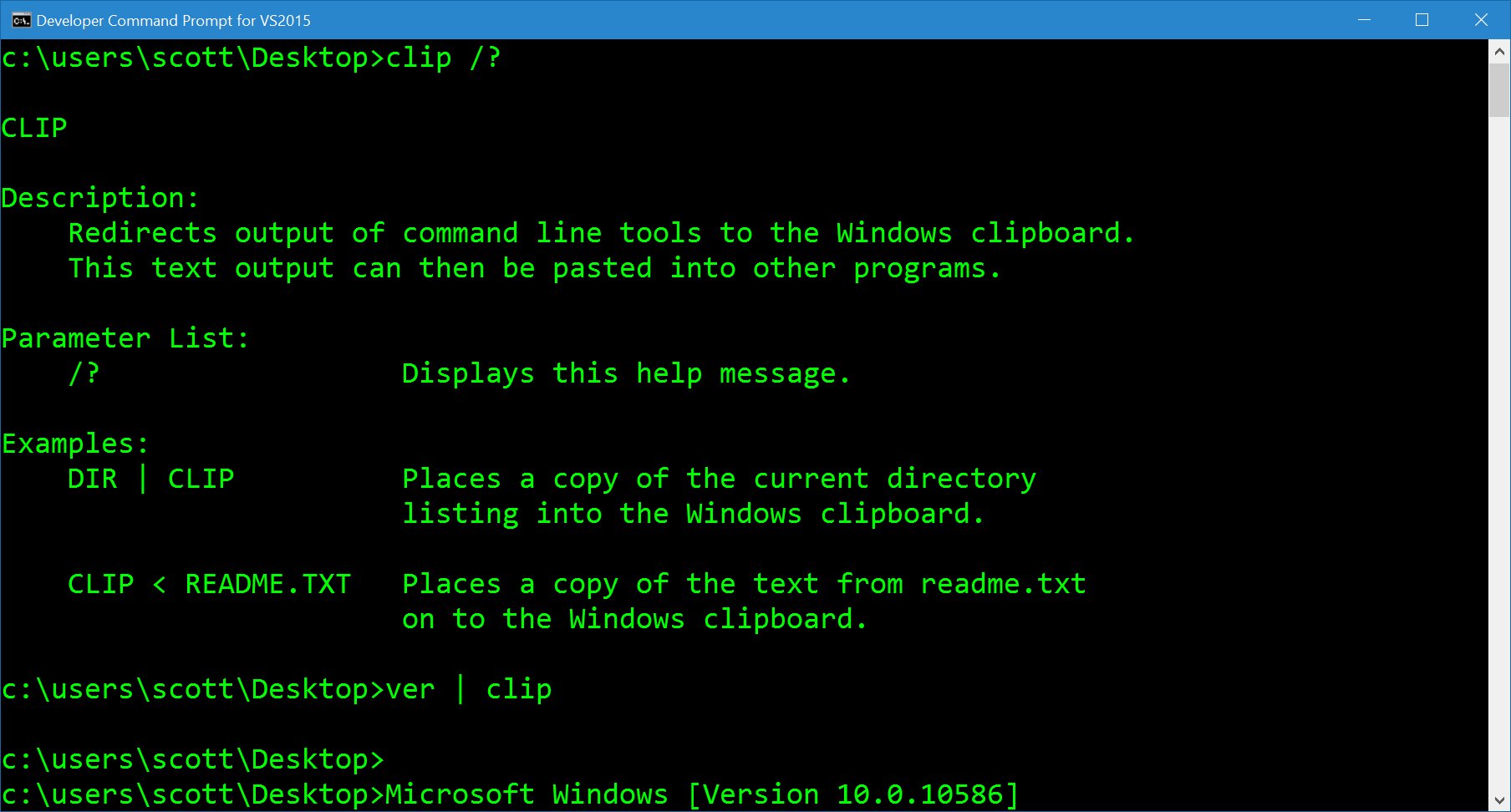
STEP 3: Type: netsh wlan show profiles
Type in the above code in the command prompt to show the available network profiles
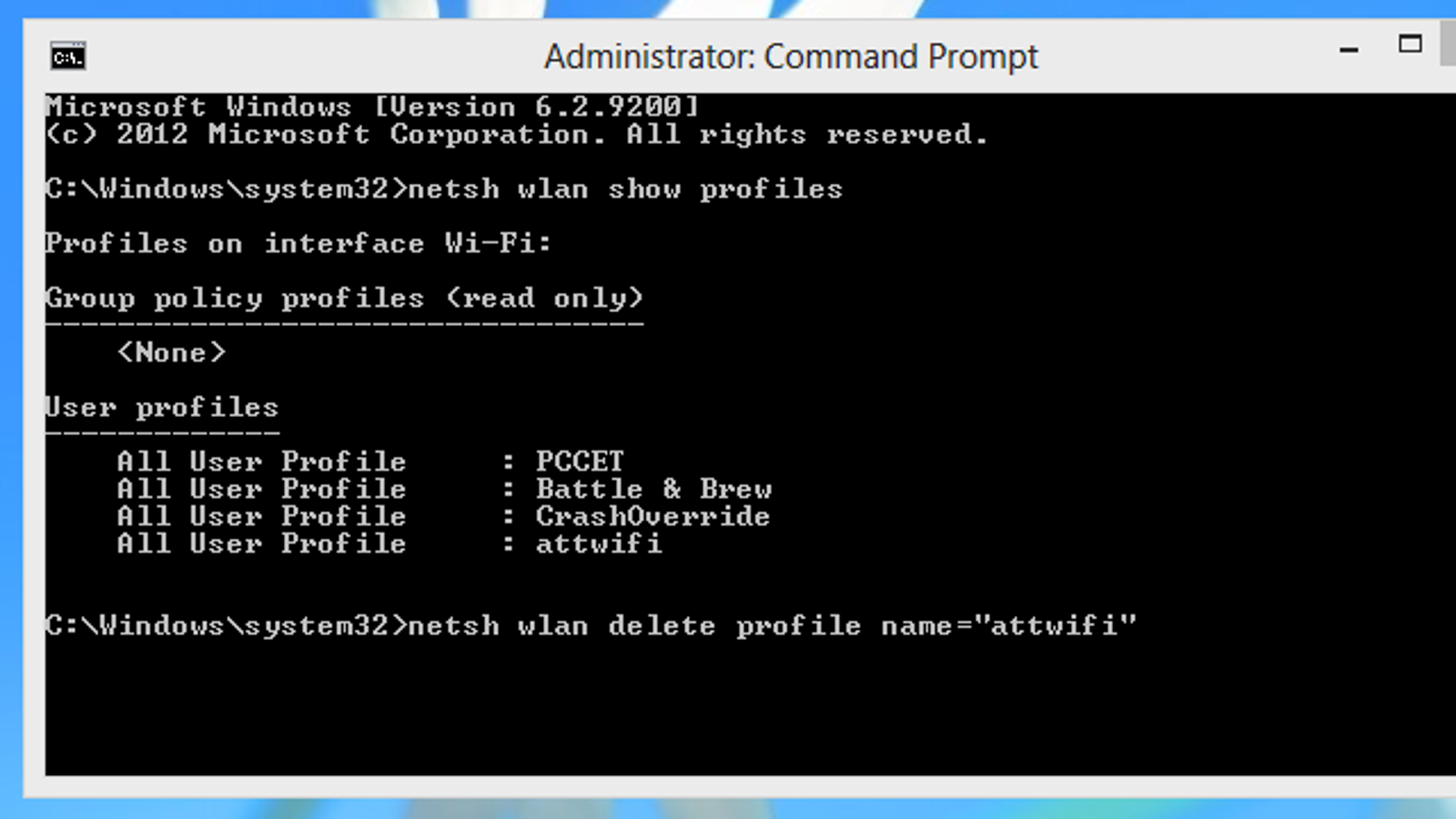
STEP 4: Type: netsh wlan show profiles (The Name of the Wifi You Selected to Hack) key=content
Type in netsh wlan show profiles with the name of the WiFi profile you want to hack, after that, add key=content and click Enter
After that, in the security settings under the security key of the information generated, you will see the key content which is the WiFi Password
I also have an article on How to view saved WiFi Passwords on OS X
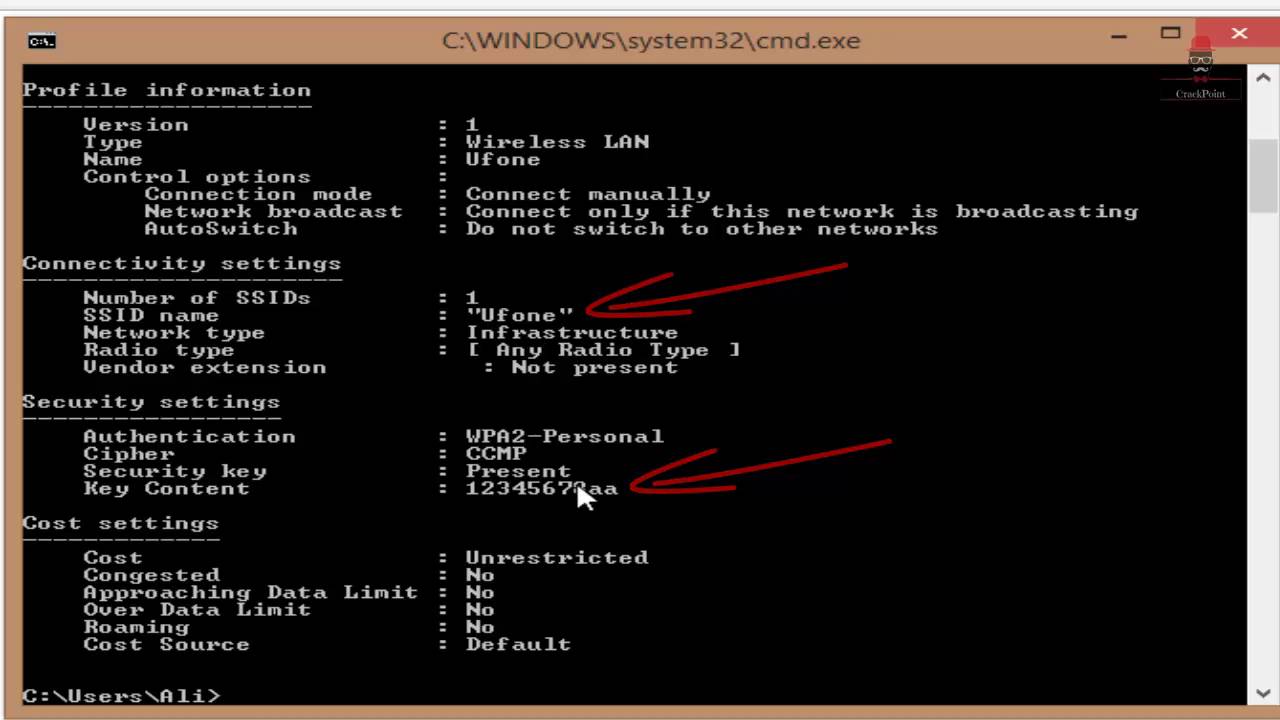
Copy the key content code and paste it in the password section of your WiFi profile
Don't Miss: How to reset your WiFi Router


0 Comments